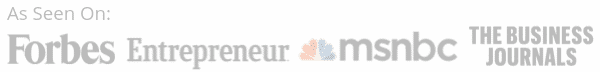How To Get Your First Amazon Reviews Fast [EXAMPLES]
How To Get Your First Amazon Reviews Fast [EXAMPLES]
When thinking about how to get your first Amazon reviews, the word “difficult” probably comes to mind. It doesn’t have to.
There are several methods to get your first reviews on Amazon without using black hat tactics that violate Amazon’s TOS.
These are the exact methods that won’t violate Amazon’s TOS I use with my Amazon consulting clients to get your first Amazon reviews fast.
In over 10 years as a Fractional CMO, Amazon Consultant, and eCommerce Consultant, not to mention CEO, I’ve seen just about every mistake and the lessons from them. That means you get all the learnings without the scars.
How to get your first reviews on Amazon may seem like a chicken or egg situation.
Which comes first?
You need reviews to get sales, but you need sales to get reviews.
This is true, but luckily, there are methods to get customers right away on Amazon without lots of reviews as well as methods to get reviews from those customers.
These are the EXACT methods I use with my clients to get your first reviews on Amazon fast.
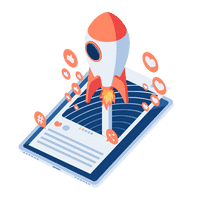
Launch Lists
Whether you work with an Amazon Consulting company like mine, take one of the Amazon sellers courses out there or even read books about how to sell on Amazon, there is one thing in common about how to get your first reviews on Amazon.
Email Launch Lists
You don’t need us to tell you to start building a buzz months before you even launch your product.
That way, you have customers from day 1 even if you don’t have your first Amazon reviews.
What’s more, they will leave Amazon product reviews for you because you will have established a relationship with them.
This isn’t a tactic that is unique to Amazon.
Take my Amazon Influencer Search & CRM software company Referazon.
We had paying customers from day 1 and even customers who paid to try it out before anyone else because I had an email list and an audience here at The Source Approach.
In addition to being a great source of how to drive external traffic to Amazon listings, email launch lists get your first Amazon product reviews fast.
Here’s how it works:
- Launch your website and platforms of choice (social media, blog, YouTube, podcast, Facebook Group etc.) 6 months before you’re ready to launch your product.
- Collect customer emails.
- Prime your audience leading up to your product launch.
- Offer a discount code for your launch.
- Follow up with customers after the launch reminding them to leave a product review with a simple link like this: https://www.amazon.com/review/create-review?&asin=YOURASIN
That link takes the customer directly to the reviews page on Amazon of the product (if they bought it).
There are lots of great things you can do with Email Launch Lists beyond how to get Amazon reviews like boosting branded searches on Amazon or encouraging Search, Find, Buys which both help with Amazon SEO.
If you’ve already launched your product and can’t go back in time to build a launch list don’t worry.
There are ways to get your first Amazon reviews fast without time travel.

Amazon Vine

Amazon knows how difficult it is to get product reviews yet how important reviews are to sell on its platform, so it has a program to help sellers get their first Amazon reviews.
Amazon Vine
The Amazon Vine program allows Amazon Sellers to send samples of their products to members of the Vine Voice product tester program to get feedback and product reviews.
The easiest way to demonstrate how powerful this program is for Amazon sellers is by how much it used to cost.
When it launched, Amazon Vine was $1750 to $7500 per ASIN!
Brands gladly paid those prices.
So, how much does Amazon Vine cost now?
FREE
But, most likely not forever, it was recently $200 per ASIN to enroll and many believe that’s where it will go back to after the current “promotional period”.
Amazon Vine is great for new sellers registered through Amazon Brand Registry to get their first Amazon reviews.
Here are the requirements:
- You need to be Brand Registered.
- Your product must have an Amazon FBA offer.
- The product must have 30 or fewer reviews.
- The product must have available inventory at the time of enrollment.
- The product cannot be an “adult” product.
- The product detail page must have a title, description and image.
Here’s how it works:
- From within Seller Central, visit Advertising –> Vine or Vendor Central visit Merchandising –> Vine.
- You can enroll up to 5 ASIN’s at a time.
- Amazon will send the samples to Amazon Vine Voice participants who respond from your FBA inventory.
- After a week or 2, reviews will start to come in.
- This will continue until you get 30 reviews based on how many samples you sent out.
Amazon Vine Voice members are highly engaged customers on Amazon who leave lots of reviews and get many helpful votes.
Important Notes:
- Amazon Vine Voice members can choose to leave a review or not, so you may not see a direct 1 to 1 relationship between samples sent and reviews received.
- Amazon Vine Voice members are known to be a tad more critical than a common Amazon customer, so you may not expect all 5-star reviews.
- Amazon Vine may not be a good fit for every product category. If you sell something very unique on Amazon without mass appeal, there may not be members of the Vine Voice program that are a good fit to review it.
That said, there are also 3rd party programs to get your first Amazon reviews with a bit more flexibility and still within Amazon’s TOS.
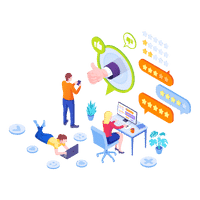
Product Testers
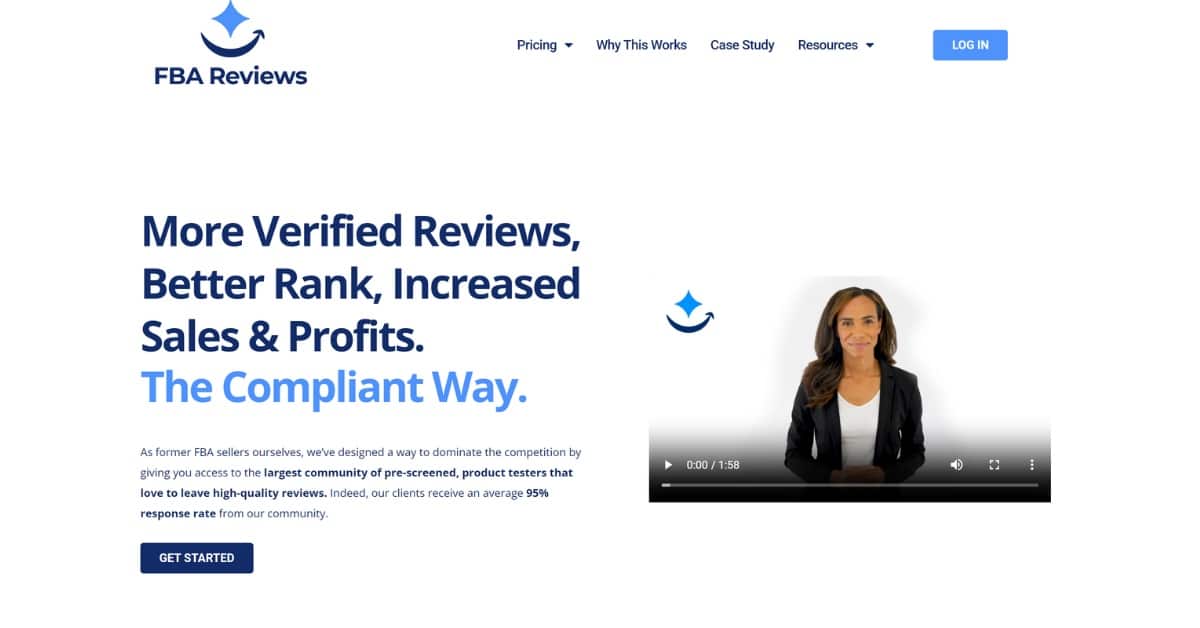
Clever companies like FBA Reviews have found a way to give free products in exchange for Amazon product reviews that won’t violate Amazon’s TOS. They’re called:
Product Testers
What’s more? They are:
- Verified Reviews
- Search Find Buy
- 100% Compliant
Here’s how it works:
- Sign up for a package with FBA Reviews.
- They let their network of product testers know about the opportunity.
- The product testers will search, find and buy your product with the keywords of your choice. (this helps boost your SEO)
- FBA Reviews reimburses the product testers, not you.
- Reviews start to roll in after around 2 weeks.
Since you’re never in contact with the product tester, you don’t specifically request a review in exchange for a product and you don’t incentivize the review in any way, you are within Amazon’s TOS.
This is great to get your first Amazon product reviews because not only do you get reviews, but you get a boost in Amazon SEO as well.
That said, sending out samples is only part of the story.
There are lots of other ways to get your first Amazon product reviews and it all starts with the packaging.
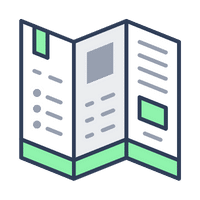
Product Inserts
When you launch your products on Amazon, you want to make sure you give yourself the best chance to get your first Amazon reviews from the sales you do generate.
You can achieve this by reminding the customer to leave you a review every chance you get.
As a consultant for Amazon I can tell you that the first chance you get begins when they open your packaging. Enter, the:
Product Insert
When the customer first opens up the packaging, they are at the peak customer experience.
The excitement and anticipation of alleviating their pain, solving their problem or fulfilling their desire is at its highest, so therefore, they’re at their most susceptible point to take suggestions.
This is the best time to ask for an Amazon product review and make it easy to do so.
Not only is this a great method to get your first reviews on Amazon, but to assure consistent reviews on Amazon for the life of the product.
Here’s how it works:
- Insert a card, flyer or pamphlet in the packaging with the product or as a sticker on the outside of the product if your product doesn’t come in a package like a supplement for example.
- The card would encourage the customer to leave a review (among other things) and make it easy to do so.
That said, product inserts are useful for far more than just getting your first Amazon reviews.
Goals of product inserts:
- Get Amazon Product Reviews
- Mitigate Buyer Remorse & Returns by Explaining How To Use, Tips & Tricks to Get the Most out Of the Product
- Encourage Social Shares & User Generated Content
- Encourage Repeat Purchase By Offering A % Discount Promo Code on Next Purchase
- Ensure Customer Contacts Amazon Customer Service in Case of An Issue Instead of Leaving a Negative Review
- Recommend Other Relevant Products You Sell on Amazon
- For Complex Products, Drive Customers To an In-Depth How-To Page On Your Website With Videos, Guides & More
- Drive Customer To Your Warranty/Registration Page on Your Website To Collect Your Customer’s Email Upon Registration
- Let customers know how they BENEFIT from visiting your website.
- EXAMPLE: 10% off coupon for registering, what additional coverage a warranty affords them & more.
- List a QR code as well as a website URL for customers who do not know how to use a QR code.
- Let customers know how they BENEFIT from visiting your website.
The other great thing about product inserts is that they allow you to take action on the next method to get your first Amazon reviews.

Free Product/Free Gift Funnel
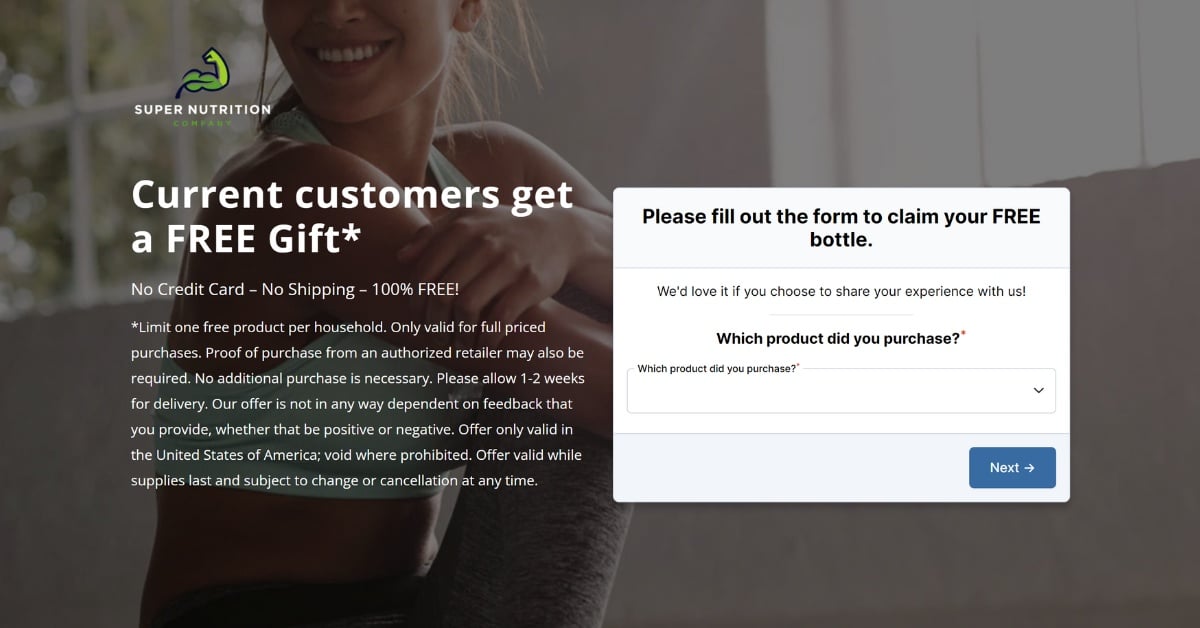
If you’re reading this and thinking “Isn’t offering a free product for a review violating Amazon’s TOS?”, then you’d be thinking correctly.
That’s not what this is.
Enter:
Free Product/Free Gift Funnel
The folks at GetReviews came up with an ingenious way to get Amazon reviews through free gifts without violating Amazon’s TOS.
Here’s how it works:
- The customer scans the QR code or visits the website on your Product Insert that you set up with GetReviews.
- Once there, the customer inputs their email and basic order information.
- It asks them to share their experience with your product.
- If it’s 4 stars or above, they make it easy to copy and paste the review directly to Amazon. If it’s 3 stars or lower, they route the customer to your customer service.
- Then, the customer enters their name and address to receive their free gift.
You likely see the power in this.
With one simple tactic, you’ve now collected:
- An Amazon Review
- The customer’s email address
- The customer’s address
- Facebook Pixel tracking
- Google Analytics tracking
- Any other pixels you have running on your site
You may be wondering how this doesn’t violate Amazon’s TOS.
This simple disclaimer is how:
*Limit one free product per household. Only valid for full-priced purchases. Proof of purchase from an authorized retailer may also be required. No additional purchase is necessary. Please allow 1-2 weeks for delivery. Our offer is not in any way dependent on feedback that you provide, whether that be positive or negative. Offer only valid in the United States of America; void where prohibited. Offer valid while supplies last and subject to change or cancellation at any time.”
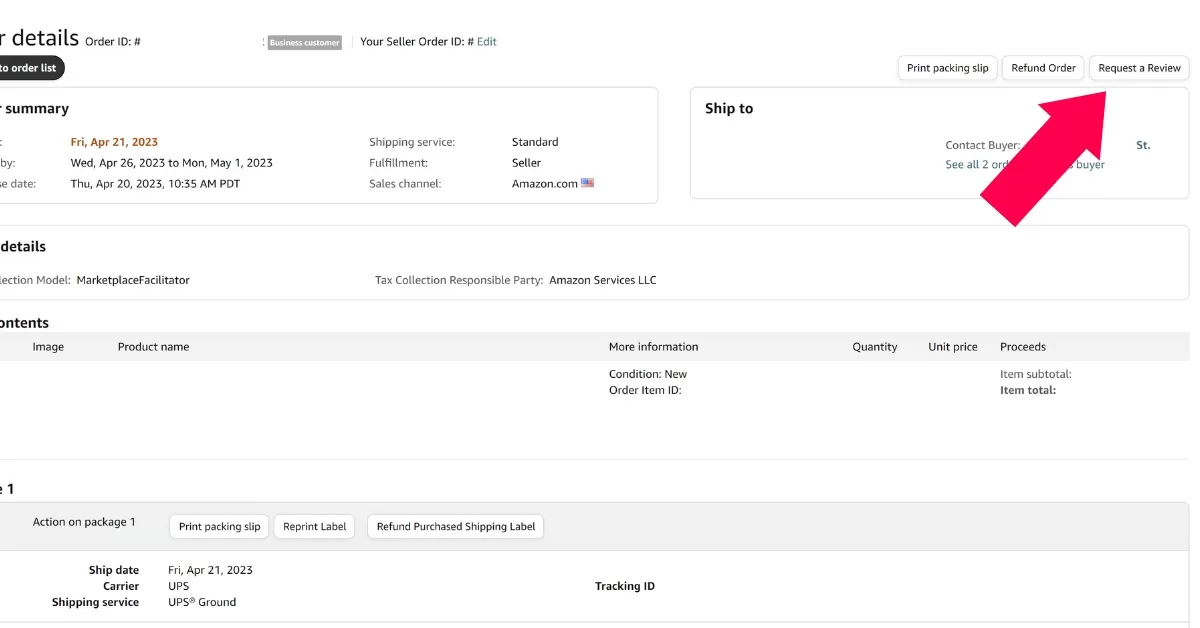
While Amazon doesn’t give you the customers email address, they do give you a simple means to follow up with the customer for both a product review and seller rating. It’s called:
Amazon Request A Review Button
The Amazon Request a Review Button sends a canned response from Amazon through the buyer-seller communication service requesting feedback and it’s great to get your first Amazon product reviews.
Here’s how it works:
- Log into Seller Central and visit your Orders
- For orders between 5-30 days of being delivered, click on the order number.
- The Request Review button will appear at the top right.
- Click the button then click Yes on the next screen.
Amazon Request A Review Button Email:
SUBJECT: Did your recent Amazon order meet your expectations? Review it on Amazon
BODY: Your Opinion Matters
Seller _________ requests you to share your experience for your recent order with other Amazon shoppers. Please take a moment to review your recent Amazon purchase.
This is followed by 2 images of star ratings with a request to review the product and then a request to provide seller feedback.
When you first launch a product on Amazon, you’re going to be driving external traffic to your Amazon product listing, so you will want to make sure you are following up on your first Amazon product reviews with this simple tool provided by Amazon.
Still, this may seem too manual for you. Luckily, there are ways to automate this process.

Amazon Email Follow-Up Sequences
You may prefer to automate the process of requesting an Amazon review from the Amazon Request a Review Button or you may have a product who’s timing doesn’t make sense to request a review between 5-30 days after the product has been delivered.
If this is the case, you will want to use an:
Amazon Email Follow-Up Sequence
Many of your favorite Amazon Seller software like Helium 10 or Jungle Scout offers the ability to:
- Automate the request for a review
- Adjusting the scheduling of the review requests
Here’s how it works:
- Once orders are delivered and based on the scheduling you choose, the Amazon Seller Software automates the process of the request.
- The software allows you to view stats based on requests sent.
This saves significant time and offers greater control over the timing of the review request.
You shouldn’t stop here though.
As mentioned earlier, you don’t get the email address of the customer, but with the last method you get something even better.

Facebook Messenger Funnel
You don’t need me to tell you that you want to create as many touchpoints with the customer as you can and collect as much data as possible.
Enter an extremely potent way to get your first Amazon reviews:
Facebook Messenger Funnel
With a Facebook Messenger Funnel, you can pre-create and automate drips just like you can with email campaigns, only with far better open rates and engagement.
Here’s how it works:
- You offer a coupon code for the product to the customer via a Social Media ad.
- The customer is driven back to a landing page on your website to collect the offer.
- In exchange for the coupon code, the customer needs to join your Facebook Messenger list. (You can even offer an extra discount for entering their email as well.)
- They are then sent over to Amazon to buy the product. (don’t forget to use your Amazon Attribution link)
- The Facebook Messenger sequence is programmed to follow up with them to leave their Amazon product review and makes it easy to do so.
Similar to the Free Product/Free Gift Funnel, you’ve now just collected:
- An Amazon Review
- The customers’ Facebook Messenger opt-in
- The customer’s email address (if you decided to ask for it)
- Facebook Pixel tracking
- Google Analytics tracking
- Any other pixels you have running on your site
Not only is this great to get your first Amazon product reviews, but to make sure you can follow up and market to this customer in perpetuity.

Frequently Asked Questions
By the way, marketing in Amazon & eCommerce is complex, with lots of challenges that cost you time & money.
If you want to sell more and spend less, I’m a top-rated Fractional CMO, Amazon Consultant & eCommerce Consultant with 10+ years of Fractional CMO Services, Amazon Consulting & eCommerce Consulting experience, and come with a proven, one-of-a-kind system to drive sales.
Whether it’s consulting Amazon brands, working with great companies at my Fractional CMO Agency or helping grow eCommerce website sales at my eCommerce Consultancy I can help you sell more & spend less.
Get a quick free consultation.










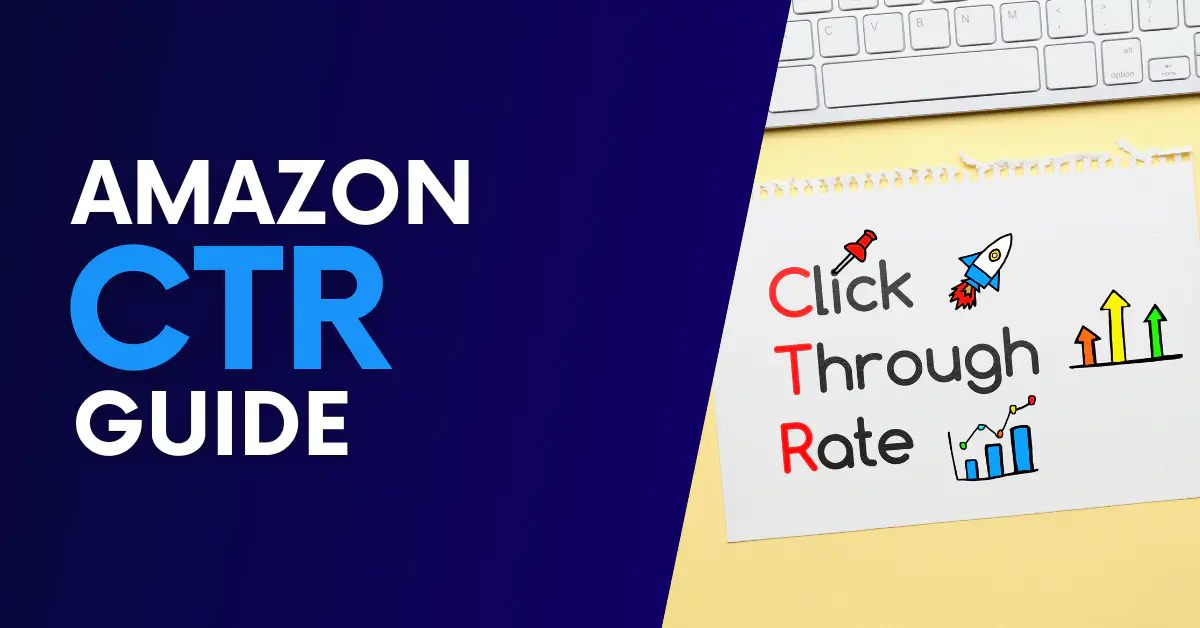
![How to Switch From FBA to FBM [Step By Step]](https://www.sourceapproach.com/wp-content/uploads/2024/08/How-to-Switch-From-FBA-to-FBM-The-Source-Approach-Amazon-Consultant-eCommerce-Consultant-Fractional-CMO.jpg)
![Amazon Posts EVERYTHING You Need To Know [EXAMPLES]](https://www.sourceapproach.com/wp-content/uploads/2024/08/Amazon-Posts-Everything-You-Need-To-Know-The-Source-Approach-Amazon-Consultant-eCommerce-Consultant-Fractional-CMO.jpg)