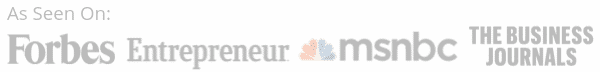Amazon Buy Box Issues & How To Fix Them [GUIDE]
Amazon Buy Box Issues & How To Fix Them
When many sellers sell the same item on Amazon, Amazon chooses which seller the customer will purchase from by placing them in the Buy Box, now called Featured Offer.
Buy Box eligibility and winning the Buy Box comes down to an algorithm.
Buy Box eligibility problems generally stem from one or a combination of common Amazon Buy Box issues.
In over 10 years as a Fractional CMO, Amazon Consultant, and eCommerce Consultant, not to mention CEO, I’ve seen just about every mistake and the lessons from them. That means you get all the learnings without the scars.
Every second that ticks by when you don’t have the Amazon Buy Box (Featured Offer) can feel like you’re losing money every moment, knowing sales are happening but not from your offer.
I know how painful that is.
That’s why I put together this in-depth guide of common Amazon Buy Box issues and how to fix them so you can drive sales on Amazon quickly whether you’re an Amazon Seller Central seller, using Amazon FBA, FBA Small and Light, FBM, or selling Amazon B2B.

Amazon Buy Box Issues & Fixes
As a consultant for Amazon I can tell you that Buy Box eligibility problems stem from sources such as Amazon Seller Account issues, OFF Amazon issues, and more.
If you have no buy box on Amazon or if you lost the Amazon Buy Box, these are the most common reasons why as well as what to do about it.
New 3rd Party Seller / Not Prime Eligible:
Problem:
- During your first 30 days selling on Amazon, you may see an intermittent lack of Buy Box due to Amazon evaluating your seller metrics. Additionally, if your product offer is not Prime eligible, Amazon will prioritize any Prime offerings in the Buy Box.
Solution:
- Relying solely on Amazon ads to drive sales is insufficient. Leverage OFF Amazon traffic with Amazon ads, such as a product launch email list, Amazon Influencers, Social Media, Google Ads, Social Media Ads & more to send enough traffic to Amazon.
Product Sales Volume Is Too Low:
Problem:
- If your sales volume is too low, you may temporarily lose Buy Box eligibility.
Solution:
- Focus on first improving your listing quality with Product Listing Optimization, then driving traffic via Amazon Ads, Amazon Influencers, Your Email List, Social Media, Google Ads, Social Media Ads & More.
Product Cheaper on 3rd Party Site:
Problem:
- If you have made your product available on a 3rd party site or marketplace for less, Amazon will remove your Buy Box.
Solution:
- Reduce the price on your website, Walmart, eBay, Etsy, etc. This also may be caused by MAP violators. You will need to identify partners breaking MAP, where it’s happening, then stop it.
Similar Product Cheaper Elsewhere:
Problem:
- If your product is very similar to another product available elsewhere, for less, then Amazon may deem your offer as lacking value and remove your Buy Box.
Solution:
- Since this is an arbitrary and subjective decision by Amazon, this will require contacting Amazon Seller Support to discuss and resolve.
Amazon Price Is Higher Than MSRP:
Problem:
- The price you’re selling the product at is greater than the MSRP / List Price field on the listing.
Solution:
- Lower your price. This is a mechanism put in place to prevent price gouging.
Quality Control of Account or Listing:
Problem:
- If your seller account or product has received a number of quality complaints or authenticity complaints, rather than pull your listings, Amazon will remove your Buy Box while they evaluate.
Solution:
- This will require Amazon Seller Support intervention to identify the root cause and resolve it.
Recently Switched From 1P To 3P:
Problem:
- You began on Vendor Central as a 1st Party Seller, but stopped selling to Amazon directly and now offer direct-to-consumer on the listing as a 3rd Party Seller on Seller Central.
Solution:
- It takes time to build up a 3P seller account to win a Buy Box on listings that were created by a 1P seller account. When switching from 1P to 3P, both price competitiveness as well as your OFF Amazon ability send traffic to your listing are crucial because you won’t have the visibility ON Amazon right away. Focus on your Price, Email List, Social Media, Amazon Influencers, Google Ads & Social Media Ads.
Overall Seller Rating Has Decreased:
Problem:
- If your seller account metrics are poor, Amazon will remove your Buy Box eligibility.
Solution:
- You need to focus on improving the metrics in your Seller Dashboard that are lacking.
Technical Glitches On The Listing:
Problem:
- Technical glitches such as information changing on listings out of the blue are a constant battle for Amazon Sellers. These glitches can cause you to lose the Buy Box or worse.
Solution:
- This requires Seller Support intervention.
Price Undercut By Previous Promo Price:
Problem:
- If you recently had a promotion with a lower price, then switched back to the normal price, this can trip up Amazons’ algorithms and remove your Buy Box eligibility due to price.
Solution:
- When running promotions, use Amazon’s built-in mechanisms for this such as Sales, Promo Codes & Coupons to mitigate the risk of winding up on the wrong side of the Amazon algorithm. Also, if you are raising your price back up, do so incrementally over a few days.
Your Product is Out of Stock:
Problem:
- Many times the simple solution is correct. If you visit the product listing on the front end of the marketplace and do not see a buy box, verify you are actually in stock.
Solution:
- Update your stock quantity or send more inventory into FBA.
Unauthorized 3rd Party Seller Undercutting Your Price:
Problem:
- You’re the brand owner but one of your distributors or another 3rd party seller who is not authorized to sell on Amazon is breaking MAP and winning the Buy Box instead of you.
Solution:
- In How To Remove an Unauthorized Seller on Amazon I mention that your first step is to have Brand Registry, then you’ll want to reach out to them yourself. Once you’ve done this and if that doesn’t work, you will want to contact Brand Registry support and follow the remainder of the steps outlined in the article.
A Combination of These:
Problem:
- Often times you will go through this checklist and it will be a combination of a few.
Solution:
- If you identify one item from this list as a candidate and after it is resolved you still do not have the Buy Box, keep going through the list.

Frequently Asked Questions
By the way, marketing in Amazon & eCommerce is complex, with lots of challenges that cost you time & money.
If you want to sell more and spend less, I’m a top-rated Fractional CMO, Amazon Consultant & eCommerce Consultant with 10+ years of Fractional CMO Services, Amazon Consulting & eCommerce Consulting experience, and come with a proven, one-of-a-kind system to drive sales.
Whether it’s consulting Amazon brands, working with great companies at my Fractional CMO Agency or helping grow eCommerce website sales at my eCommerce Consultancy I can help you sell more & spend less.
Get a quick free consultation.








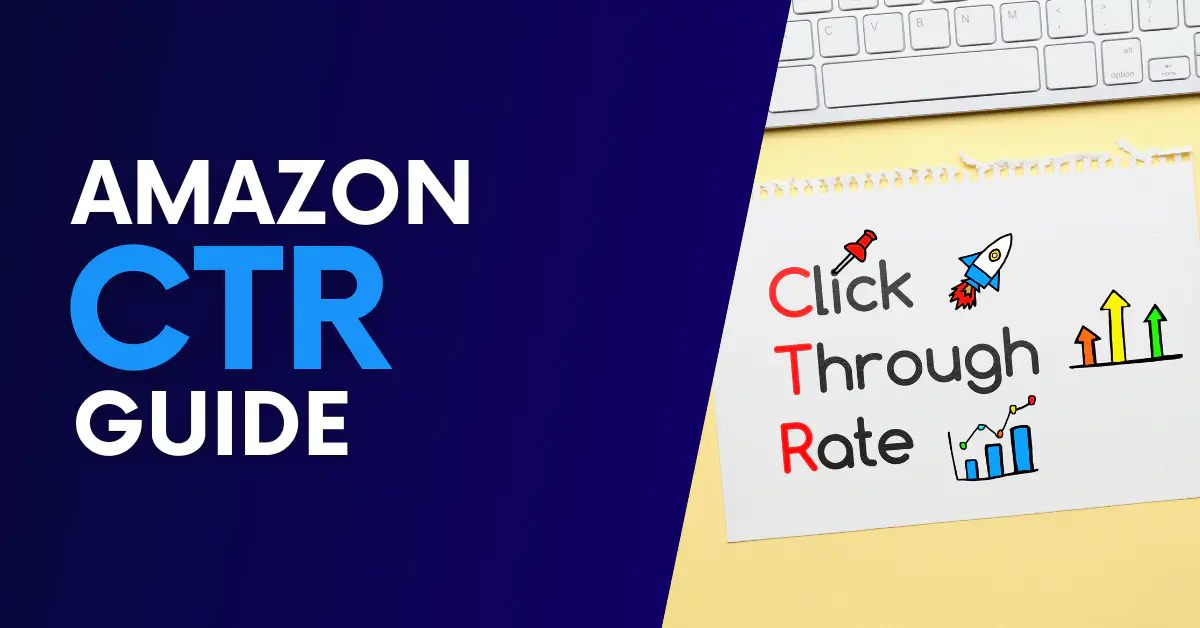
![How to Switch From FBA to FBM [Step By Step]](https://www.sourceapproach.com/wp-content/uploads/2024/08/How-to-Switch-From-FBA-to-FBM-The-Source-Approach-Amazon-Consultant-eCommerce-Consultant-Fractional-CMO.jpg)
![Amazon Posts EVERYTHING You Need To Know [EXAMPLES]](https://www.sourceapproach.com/wp-content/uploads/2024/08/Amazon-Posts-Everything-You-Need-To-Know-The-Source-Approach-Amazon-Consultant-eCommerce-Consultant-Fractional-CMO.jpg)