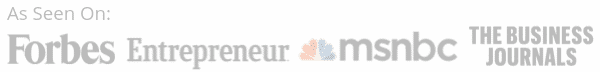Amazon Request A Review Button | Get Amazon Reviews Fast
Amazon Request a Review Button: Everything You Need To Know
What is the Amazon Request a Review Button? The Amazon Request a Review Button appears on the order page allowing Amazon Sellers to request both seller feedback and a product review request in the same message through the Amazon Buyer-Seller Messaging system. The customer receives the message in their email. The message sent to the customer is not customizable and is an Amazon created template.
How to request a review with the Amazon Request A Review Button? From within Seller Central, simply head to Orders, then view the Shipped tab and click on the order number and you will see the Request A Review Button on the right-hand side.
With Amazon Implementing the Amazon Request A Review Button, does that mean that 3rd party feedback services will go away? No, one of the biggest benefits of 3rd party feedback software is that the review requests can be customized and the review requests with the Amazon Request A Review Button cannot.
In over 10 years as a Fractional CMO, Amazon Consultant, and eCommerce Consultant, not to mention CEO, I’ve seen just about every mistake and the lessons from them. That means you get all the learnings without the scars.
If you’re an Amazon Seller Central Seller looking for help on how to get Amazon reviews you know how difficult Amazon reviews are to get and how crucial Amazon reviews are to increase sales on Amazon.
Amazon Reviews are always a big-ticket item with my Amazon Consulting clients.
The Amazon Request a Review Button is a powerful tool to help FBA, Merchant Fulfilled Sellers and Seller Fulfilled Prime Sellers to get more Amazon reviews.
This is everything you need to know about the Amazon Request A Review button to:
- Increase Amazon Reviews
- Avoid Violating Amazon Communication Guidelines
- Learn Where The Request A Review Button Fits In With Your Existing Review Acquisition Services & Strategy
- Significantly Improve Your Amazon Listing Optimization

What is the Amazon Request a Review Button?
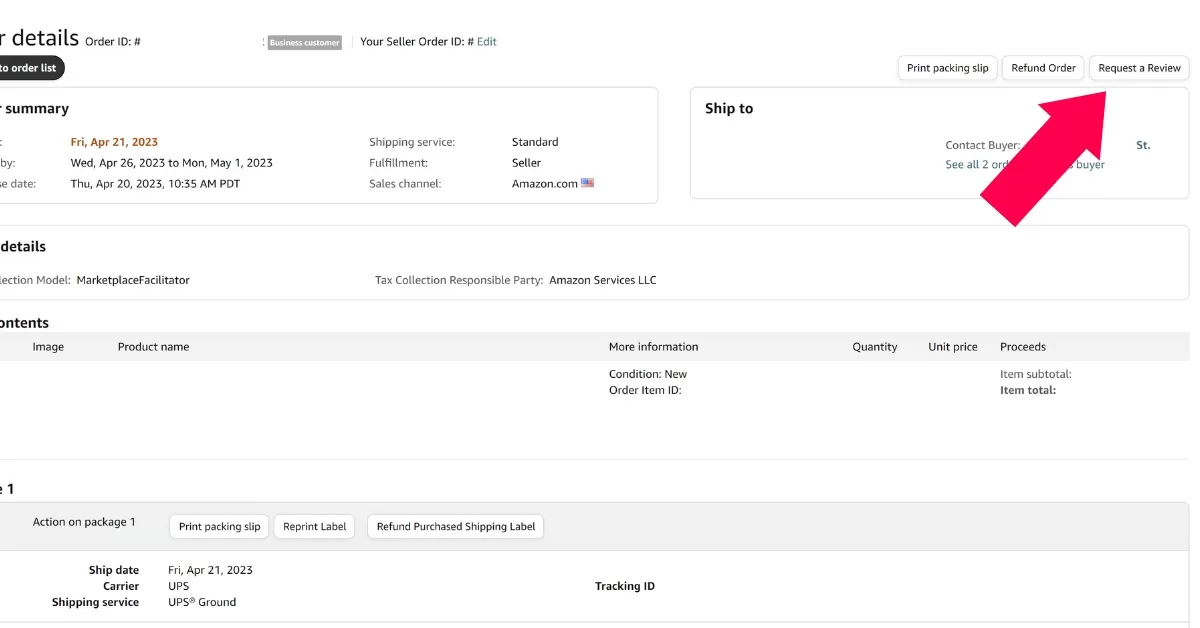
What is the Amazon Request a Review Button?
The Amazon Request a Review Button appears on your Orders page allowing Amazon Sellers to request seller feedback and a product review request in the same message through the Amazon Buyer-Seller Messaging system. The customer receives the message in their email. The message sent to the customer is not customizable and is an Amazon created template.
The Amazon Request a Review Button looks like this:
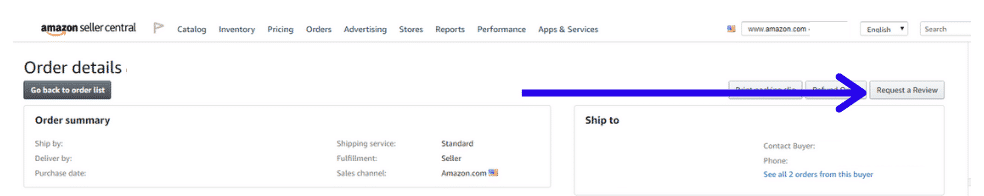
Once you click Request A Review, you will see a notice like this:
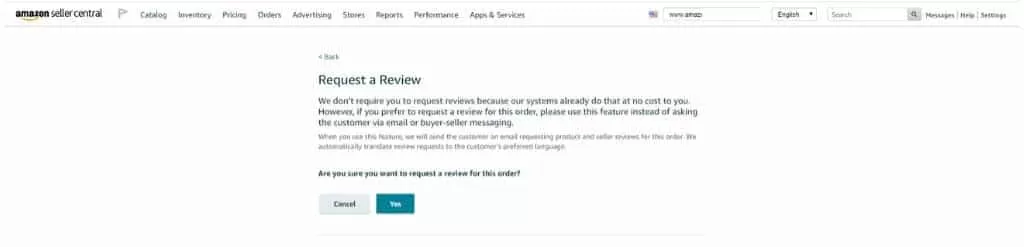
After you’ve clicked Yes, the message will be sent to the buyer and automatically translated to the buyer’s language.
The Amazon Request A Review Button can be used between 5 – 30 days after the product has been received.
You cannot send any follow-ups after the initial message has been sent and you cannot customize the message.
That said, as an Amazon Seller Consultant, let me walk you through the purpose of the Amazon Request A Review Button.
Amazon Request A Review Button Purpose:
- Get Amazon Product Reviews
- Get Seller Account Feedback
Amazon Product Reviews and Seller Reviews help Sellers:
- Increase Sales on Amazon
- Reduce ACoS on Amazon Advertising
- Boost Amazon SEO
But how do you use it to get more Amazon reviews?
This is how the Amazon Request A Review Button works…

How Does The Amazon Request A Review Button Work?
The Amazon Request A Review Button is a manual process but easy to use.
Here’s how you can take advantage of it:
How To Use The Amazon Request A Review Button:
- Log in to Amazon Seller Central
- Click on Orders
- Click on Shipped (make sure your filter is to the last 30 days or greater)
- Click on the Order Number
- The Amazon Request A Review Button will appear at the top right of the order
NOTE: I’ve noticed as a consultant for Amazon that if you are brand registered and the button doesn’t appear for you, you will need to contact Amazon Seller Support.
You’re likely wondering at this point, what does the email say?
Let’s take a look…
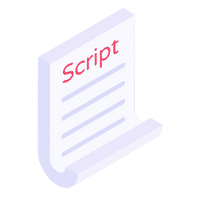
What Does The Amazon Request A Review Button Email Say?
This is what the Amazon Request A Review Button Email to the customer says:
Amazon Request A Review Button Email:
SUBJECT: Did your recent Amazon order meet your expectations? Review it on Amazon
BODY: Your Opinion Matters
Seller _________ requests you to share your experience for your recent order with other Amazon shoppers. Please take a moment to review your recent Amazon purchase.
This is followed by 2 images of star ratings with a request to review the product and then a request to provide seller feedback.
With that in mind, this is still communicating directly with a buyer so it’s important we stick to Amazons Communication Guidelines with any other communication we may have with the customer.
Here’s how…

Amazon Communication Guidelines: Do’s & Don’ts
Amazon is very clear that you are communicating with their customer and not your customer.
Also, you are technically using the buyer-seller communication system even though it emails the customer.
This means that Amazon’s Communication Guidelines govern what you can and cannot do.
In short, you cannot contact buyers for any marketing related purposes.
Let’s take a closer look at the do’s and don’ts…
Do:
- Message a buyer with messaging needed to complete an order.
- Message a buyer to respond to a customer service inquiry.
- Message a buyer with a canned request from the Amazon Request A Review Button
Do Not:
- Send more than one request for a review or seller feedback.
- Send more than 2 communications to the buyer in total.
- Include Logos that display your URL or link to your website.
- Include IF statements that have conditional leading language such as: “If you love your product, please leave a review.”
- Include words that can be misconstrued as leading like “happy, satisfied, positive”
- Include language that incentivizes or manipulates product reviews or seller feedback. (Example: “We are a small family-owned business” or “Get one free for a positive review.”)
- Include language requesting the customer to remove or update of an existing product review.
- Include marketing or promotional messaging of any kind
- Include content that is different from the contact reason selected on the Contact Buyer page
- Use: “[Important]” in the subject line when the message is not necessary to complete the order.
- Include a link to opt-out of messages.
- Include any links or attachments that are not needed to complete the order.
Speaking of communication, the most common question I’ve seen around the Amazon Request A Review Button is: will this replace my existing review request service?

Does The Amazon Request A Review Button Replace Review Request Services?
No.
This is for a few reasons.
First, in my experience in Amazon Consulting as an Amazon Seller Consultant at my eCommerce Consultancy for over 10 years and as a founder of an Amazon software company called Referazon that helps Amazon Sellers find Amazon Influencers to drive sales, Amazon has always embraced and relied on 3rd party software supporting its marketplace.
They have had Amazon Influencers by way of the Amazon Associates Program since 1996!
They rely on the greater ecosystem to help sellers sell more effectively.
Secondly, is the functionality.
- The Amazon Request A Review Button is a mostly manual process
- The Amazon Request A Review Button is not customizable
Because of those 3 factors, Review Request software still offers tremendous value.
Here’s why:
- You can customize & optimize your messaging to increase your reviews & seller feedback quicker
- They’re automated, so you can use them to get reviews at scale
- They work for FBA orders
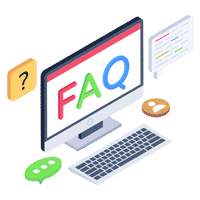
Frequently Asked Questions
By the way, marketing in Amazon & eCommerce is complex, with lots of challenges that cost you time & money.
If you want to sell more and spend less, I’m a top-rated Fractional CMO, Amazon Consultant & eCommerce Consultant with 10+ years of Fractional CMO Services, Amazon Consulting & eCommerce Consulting experience, and come with a proven, one-of-a-kind system to drive sales.
Whether it’s consulting Amazon brands, working with great companies at my Fractional CMO Agency or helping grow eCommerce website sales at my eCommerce Consultancy I can help you sell more & spend less.
Get a quick free consultation.










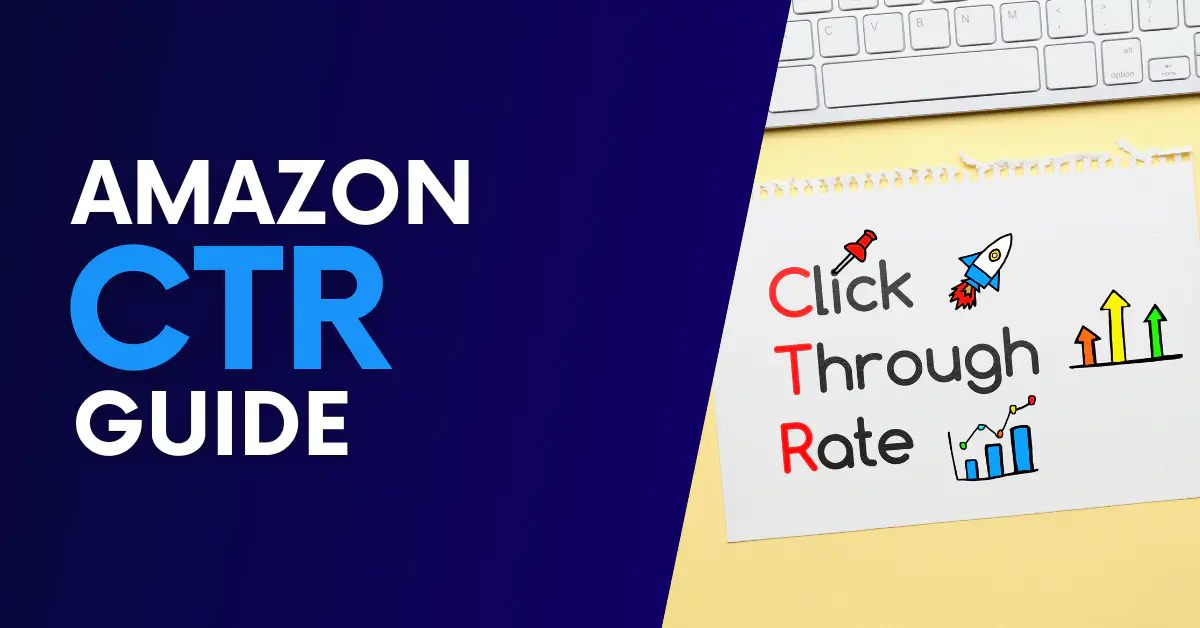
![How to Switch From FBA to FBM [Step By Step]](https://www.sourceapproach.com/wp-content/uploads/2024/08/How-to-Switch-From-FBA-to-FBM-The-Source-Approach-Amazon-Consultant-eCommerce-Consultant-Fractional-CMO.jpg)
![Amazon Posts EVERYTHING You Need To Know [EXAMPLES]](https://www.sourceapproach.com/wp-content/uploads/2024/08/Amazon-Posts-Everything-You-Need-To-Know-The-Source-Approach-Amazon-Consultant-eCommerce-Consultant-Fractional-CMO.jpg)